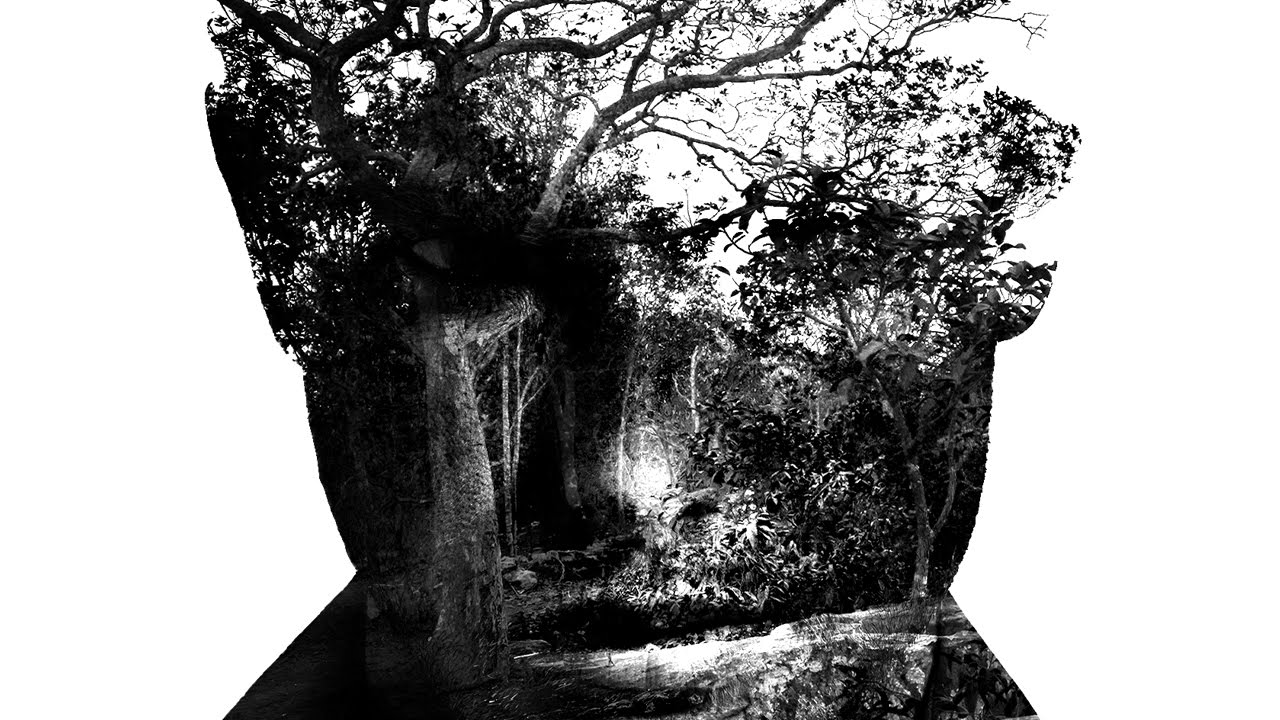
Here is a tutorial to follow, or you can find one on the web. There are slightly different ways to create this effect, but the end result is the same.
https://www.elcsd.org/cms/lib/NY01000534/Centricity/Domain/84/Double%20Exposure.pdf
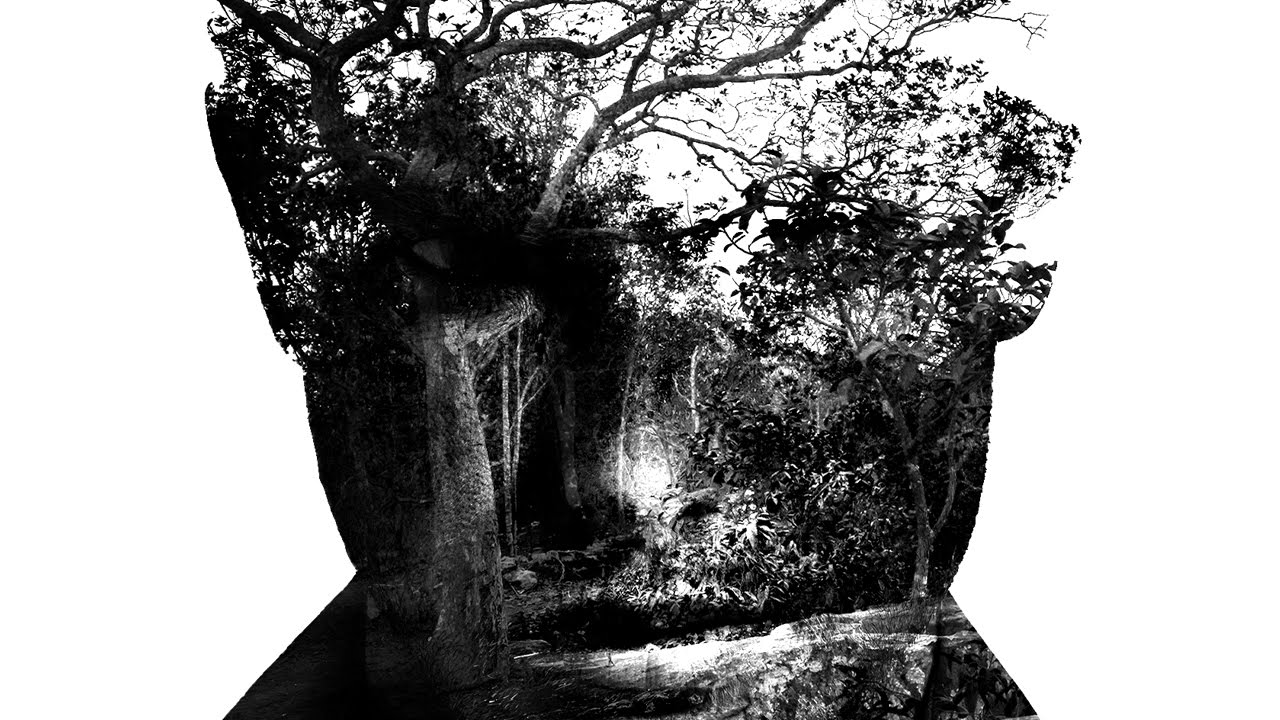
Sorry I am not with you today. Please complete your Final Portfolio today and check your grades for any work you still may need to make up...
No comments:
Post a Comment